Appearance
Details
Enter basic lecture information such as the Title, Start and End Times, and a Webinar Link.
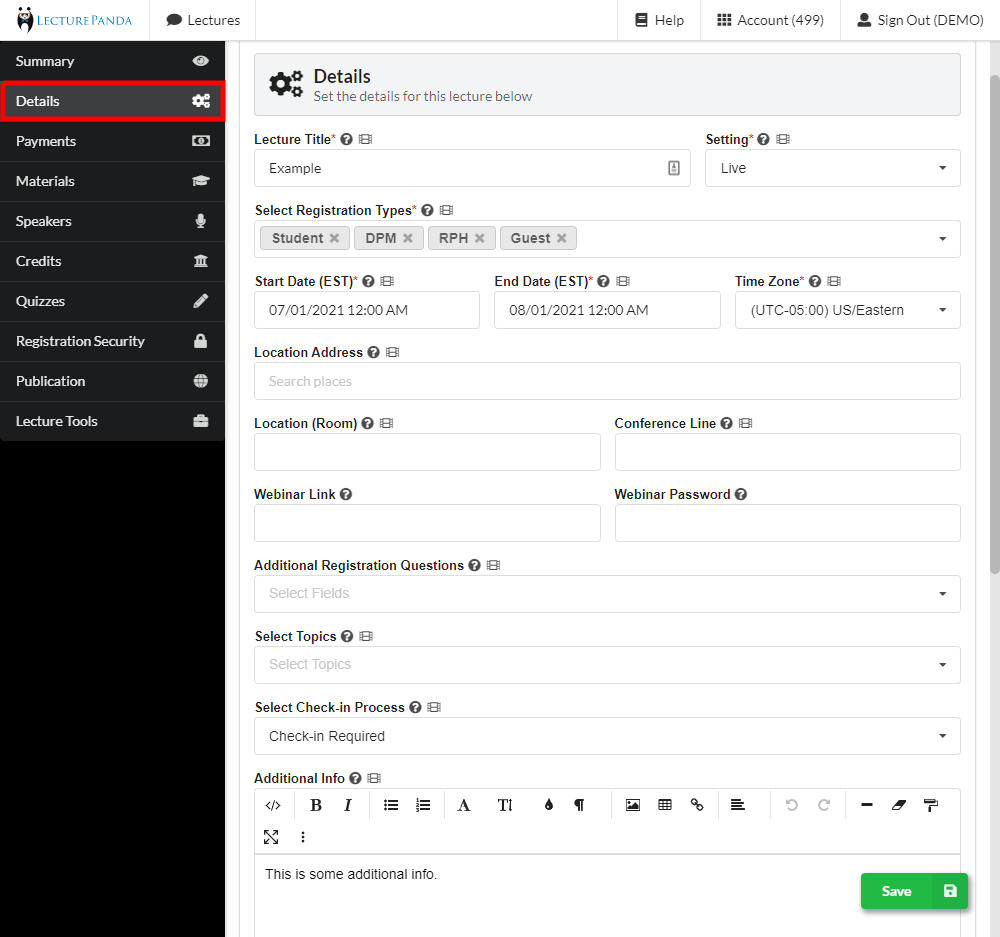
| Detail Name | Description |
|---|---|
| Lecture Title | The lecture title identifies the lecture and is used in confirmation emails and registration forms. |
| Setting | State whether the lecture is Live, Home, or Mixed. - Live: Your presenter will be interacting with your participants in real-time. - Home: Your participants can complete the lecture on their own timeline. - Mixed: Your lecture will combine live and home elements. |
| Select Registration Types | Select the participant types that will be allowed to register and participate in this lecture. Note: Registration Types can be managed here. |
| Lecture Start Time | This field’s meaning is tied to the selection under Setting. - Live or Mixed: The start time of the live portion. - Home: The release date of the lecture. |
| Lecture End Time | This field’s meaning is tied to the selection under Setting. - Live or Mixed: The end time of the live portion. - Home: The expiration date of the lecture. |
| Time Zone | Dates and times will always be displayed to participants in their local time zone. |
| Location Address | Optional. The physical address where the lecture will be held. Reminder emails and the lecture announcement will contain a link that directs participants to this address via Google Maps. |
| Location Room | Optional. The physical room(s) where your lecture will be held. |
| Conference Line | Optional. The phone number that participants can dial to listen to the lecture. This number is included in the lecture announcement. |
| Webinar Link | Optional. The webinar link that participants use to join the online lecture. |
| Webinar Password | Optional. Include a password that participants must enter to join the online webinar. |
| Additional Registration Questions | Optional. Include additional questions that will be asked to all registrants of this lecture. Any additional questions will be REQUIRED for all participants. Note: Any additional questions using a dropdown field can also be used to determine pricing. |
| Select Topics | Define the topics addressed by this lecture. Select all that apply. Note: Topics are used to help participants and the Marketplace filter lectures by the type of content included. |
| Select Check-in Process | Optional. When activated, a barcode will be included in the emails sent to participants. When a participant arrives, a staff member can scan this barcode on the lecture check-in page (Lecture Tools > Check-In Page) to mark the participant as present and view the participant’s profile. - Check-in Disabled (Default): Participants are not sent a scan-in barcode. - Check-in Active: Participants will receive a barcode but are NOT REQUIRED to scan-in. Participants will not be prevented from receiving lecture credit if they did not scan in. - Check-in Required: Participants will receive a barcode and are REQUIRED to scan-in. Participants will be locked out from receiving lecture credit unless they have been scanned in. |
| Additional Info | Optional. Add additional information to the lecture description. Information entered here will be visible on the Announcement Page. |
| Receipt Code Count | Optional. Generate one-time use codes that Admins can send to participants which will allow them to attend the lecture without entering a payment. |
| Additional Fees | Optional. Each lecture automatically generates pricing information according to the lecture’s pricing rules. In the uncommon instance where these rules are not dynamic enough for your specific needs, you can enter your pricing information here manually. Note: Any information added here will override the lecture’s automated pricing information when viewing pricing on the Announcement Page. |