Appearance
Registration Security
Set access controls on who can attend this lecture.
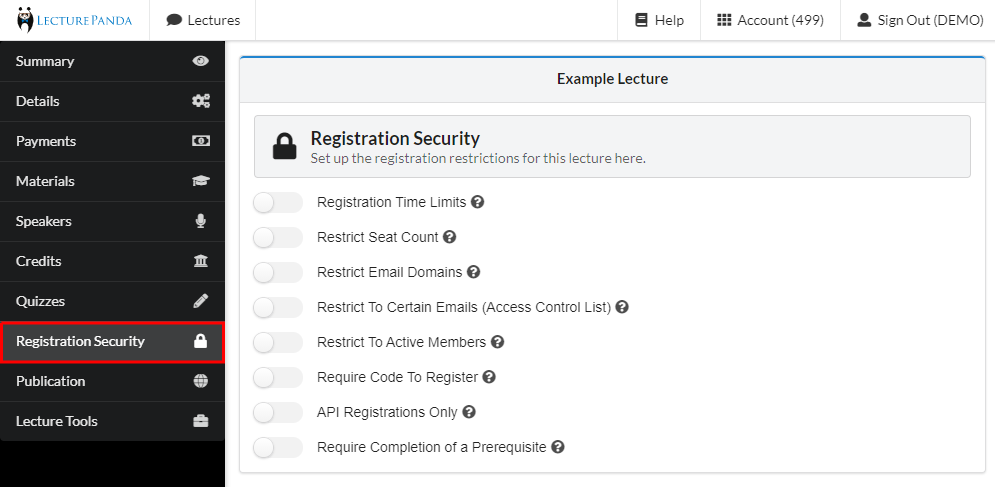
| Detail Name | Description |
|---|---|
| Registration Time Limits | Set a registration open and close date. Tip: Even if your lecture is an enduring event, we recommend putting a close date so that years from now you don’t need to remember to turn off the lecture. |
| Restrict Seat Count | Set a seat threshold. Once this limit is reached, no new individuals will be able to register for this lecture. |
| Restrict Email Domains | Forces registrants to use a specific email domain to be able to register. Tip: This is a great way to restrict access to this lecture to those within your organization. |
| Restrict to Certain Emails | This feature is no longer in use, please use “Restrict to Active Members”. |
| Restrict to Active Members | Use one of the membership checking options to determine who can register for this lecture. To see more info on membership checking, click here. |
| Require Code to Register | Create a number of unique codes that participants can use to sign in to this lecture. After creating codes, Admins will be able to view and distribute codes. |
| Require Completion of a Prerequisite | Forces registrants to have completed a different lecture to be able to register for this lecture. Note: The registrant must use the same email address for both lectures. |