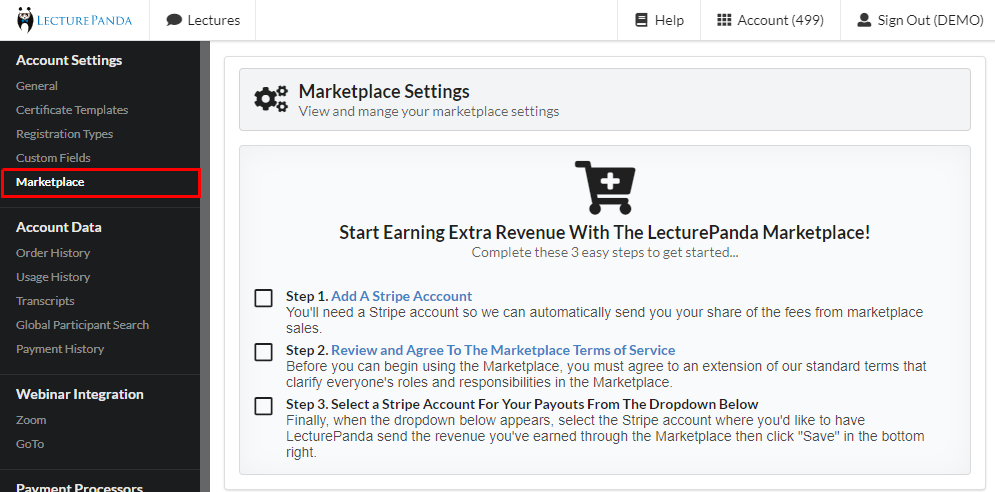Appearance
Account Settings
General
View general account information and the current balance of purchased participant seats.
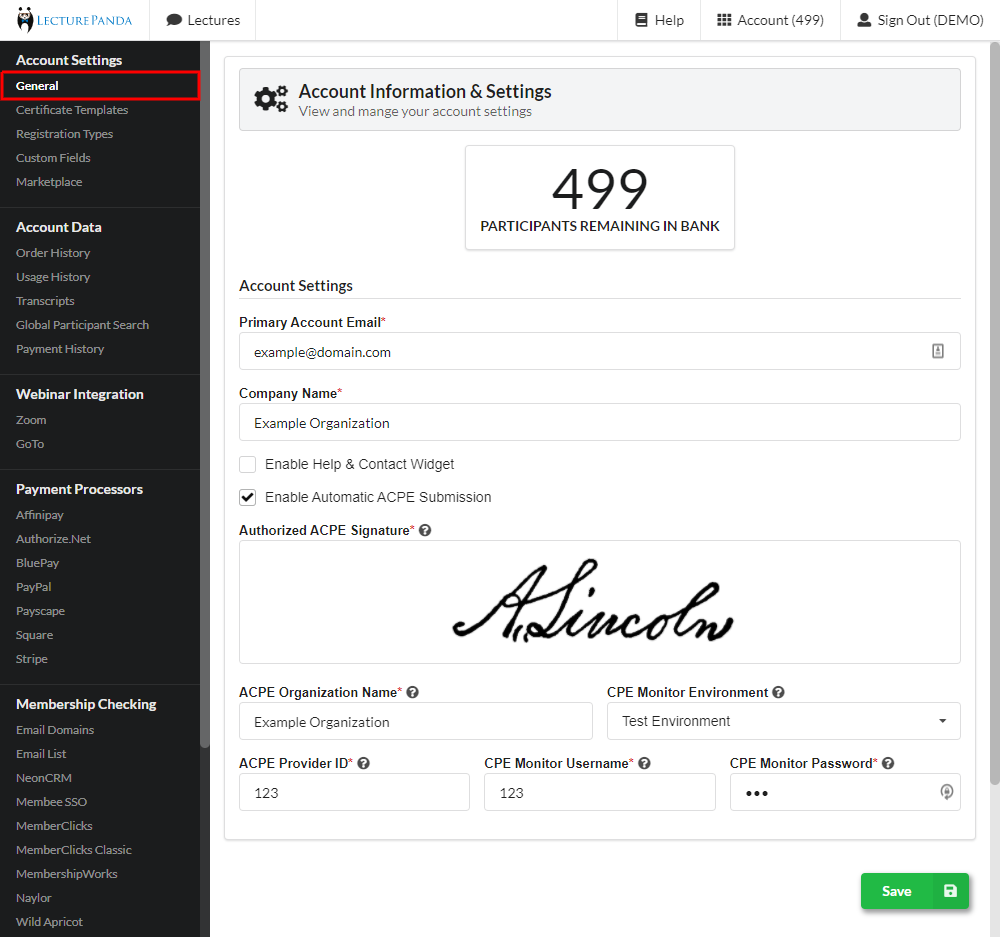
| Detail Name | Description |
|---|---|
| Participants Remaining in Bank | The number of remaining participant seats in your account. To purchase additional seats, click here. |
| Primary Email | Primary email for the account. |
| Company Name | The company name. This allows lecture participants to know who they are purchasing the lecture from. |
| Help & Contact Widget | Checking this box enables a help widget that allows potential participants to ask questions. Questions are sent to the Public Contact Email. |
| Public Contact Email | Enter a public contact email. All questions from the help & contact widget are sent to this email address. |
| Enable Automatic ACPE Submission | Checking this box enables Admins to set up an API connection between their LecturePanda account and the ACPE. Note: Admins must work with the ACPE to receive API credentials. These credentials are then entered on this page as a one-time setup. If you need help setting up your API integration, click here. |
Certificate Templates
Create certificate templates that will be generated based on the lecture’s credit information. All accounts have access to a standard certificate template.
If Admins need additional certificate templates they can duplicate an existing template and make any needed edits.
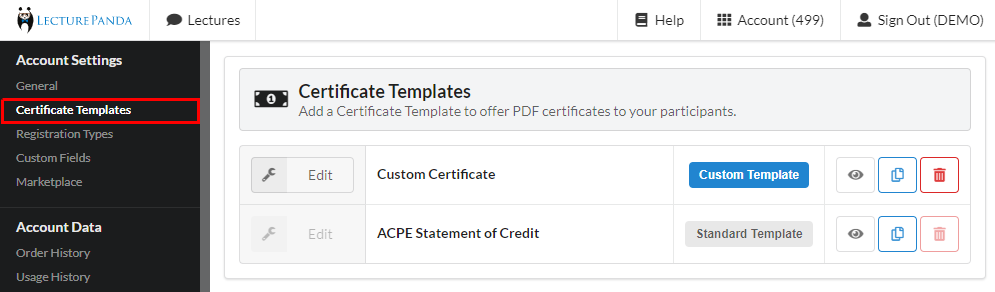
Use the drop-down list of tags to easily add dynamic information to a certificate template.
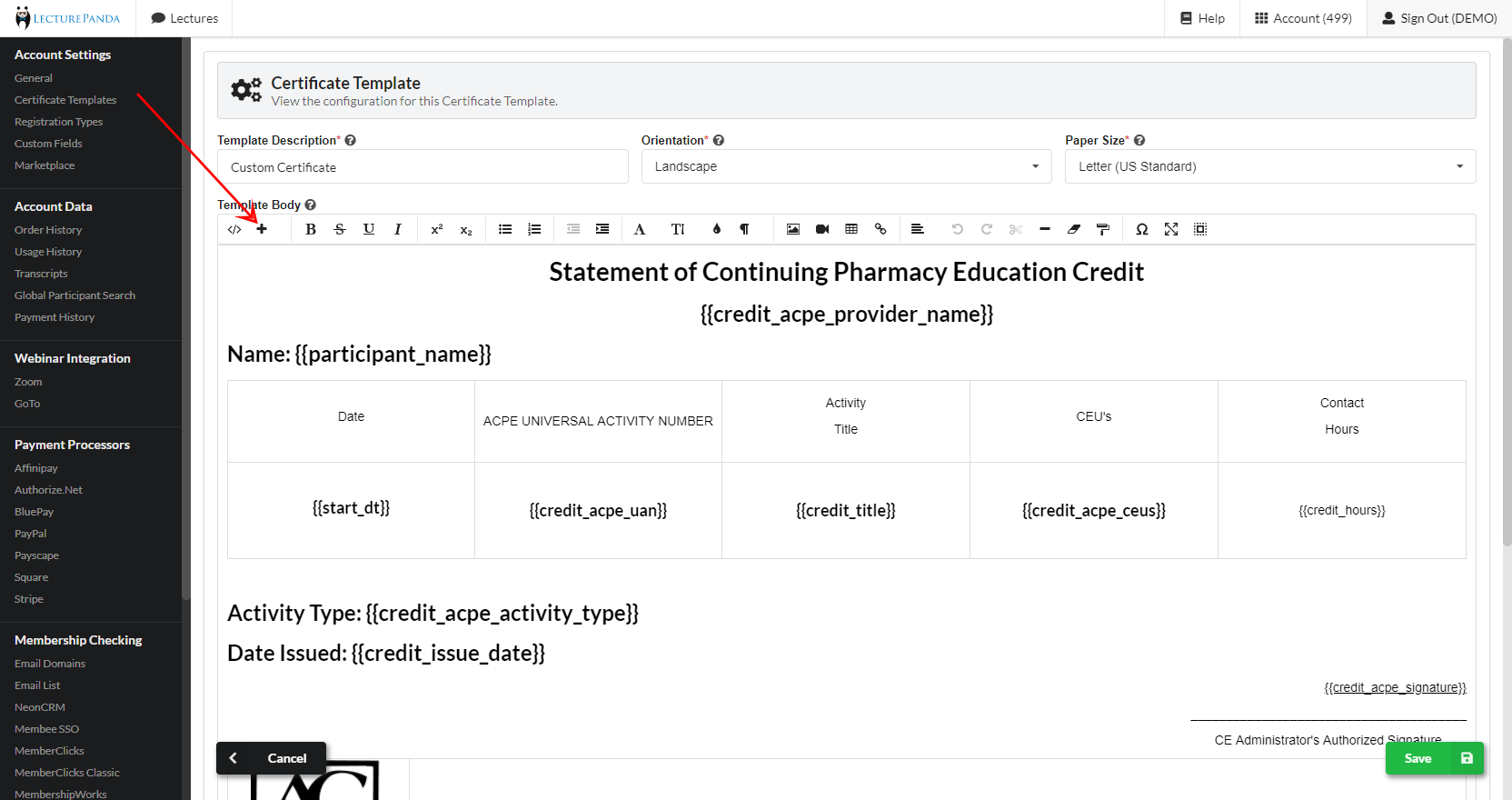
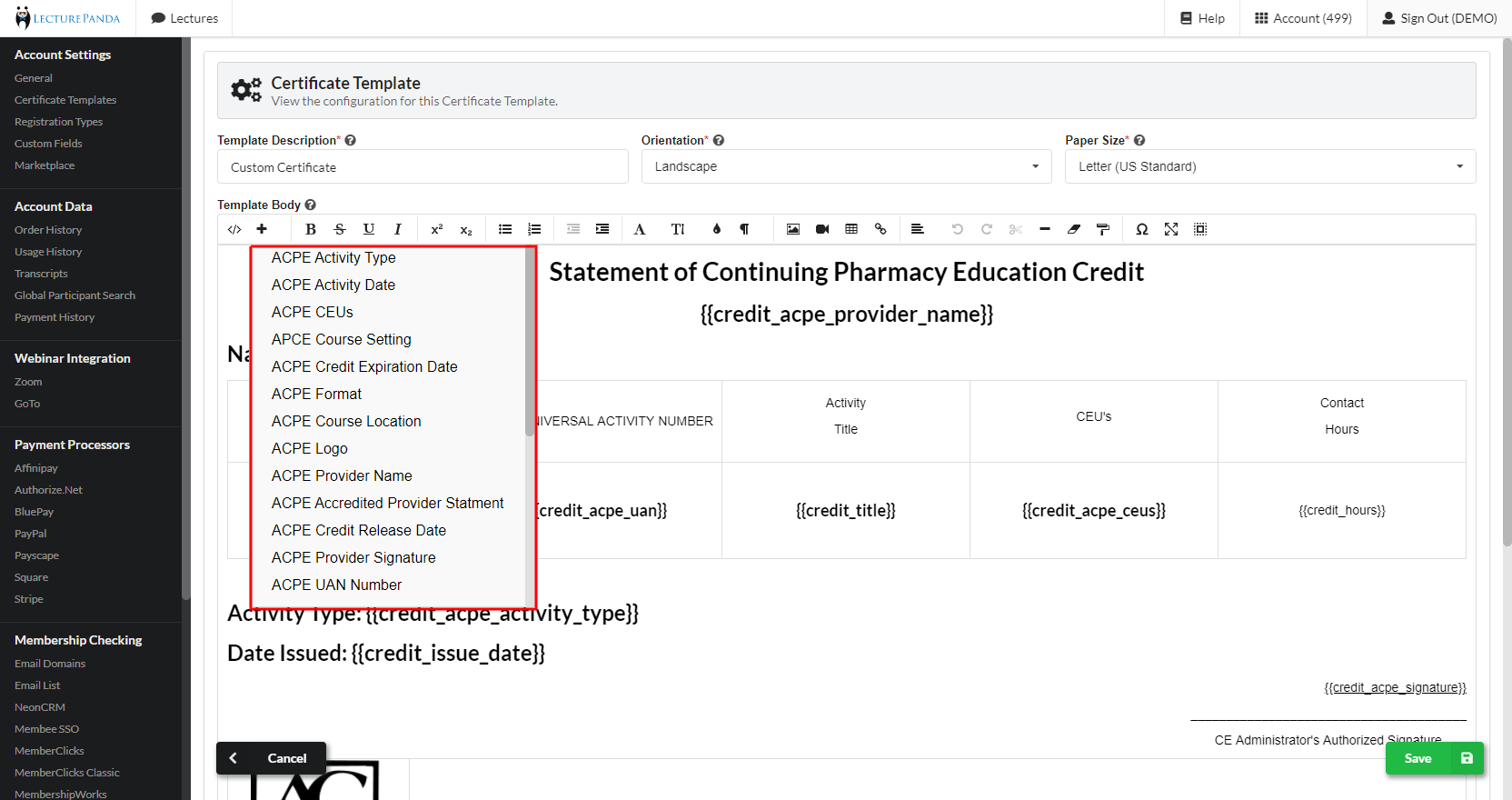
Registration Types
Create and manage Registration Types for all lectures.
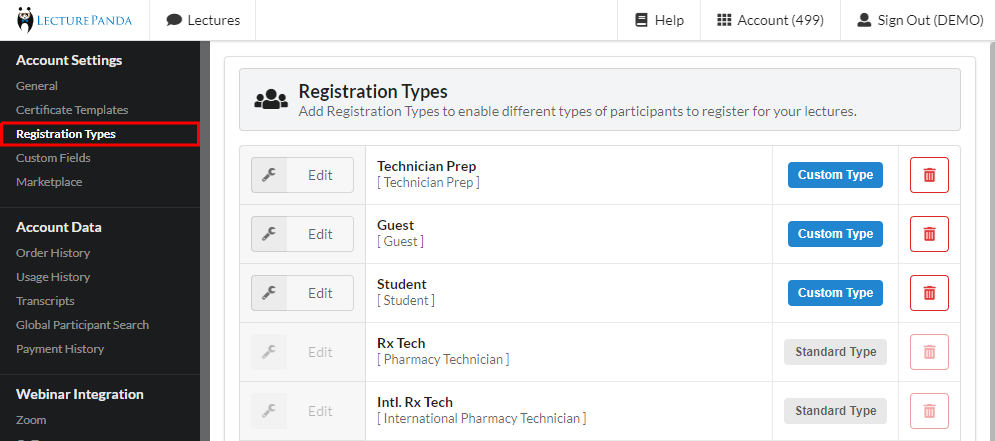
Creating a Registration Type
Use the green “+ Add Registration Type” button to create a new registration type.
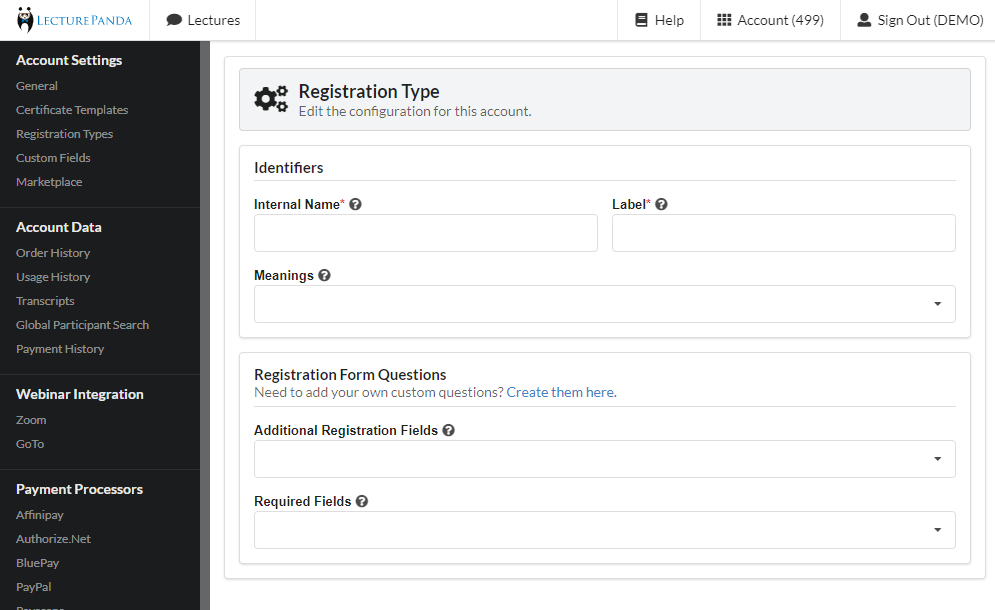
| Detail Name | Description |
|---|---|
| Internal Name | This name will only be visible to admins. Tip: Use a specific name that makes internal organization simple. |
| Label | This name will be publicly visible to registrants and attendees. Tip: Use a broad name that makes it clear what type of users should select this option. |
| Meanings | Select the ACPE type if this registration type will also have its credits submitted to the ACPE. |
| Additional Registration Fields | Optional. Select additional questions to ask these registrants. Note: Additional questions can be managed here. |
| Required Fields | Optional. Mark any of the additional questions as required. |
Custom Fields
Create custom fields that can be used to gather information about participants. Questions created here can be attached to a specific Registration Type or be added as general questions that are asked to all participants regardless of type.
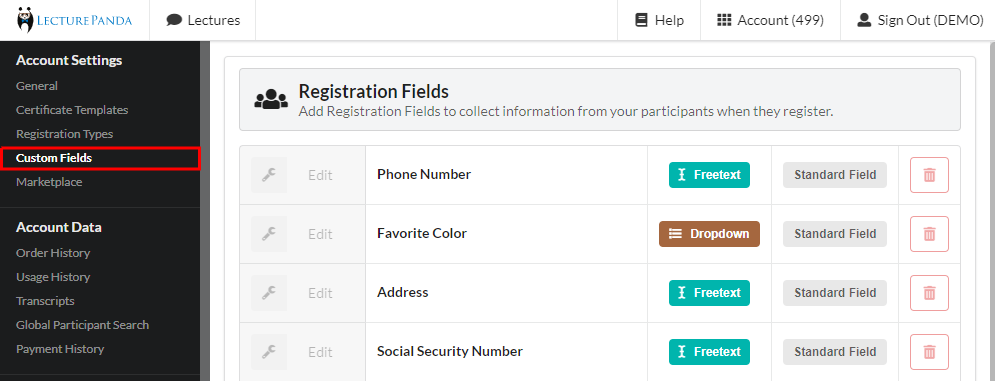
Creating Custom Fields
"Click the green "+ Add Registration Field" button to add a custom field.
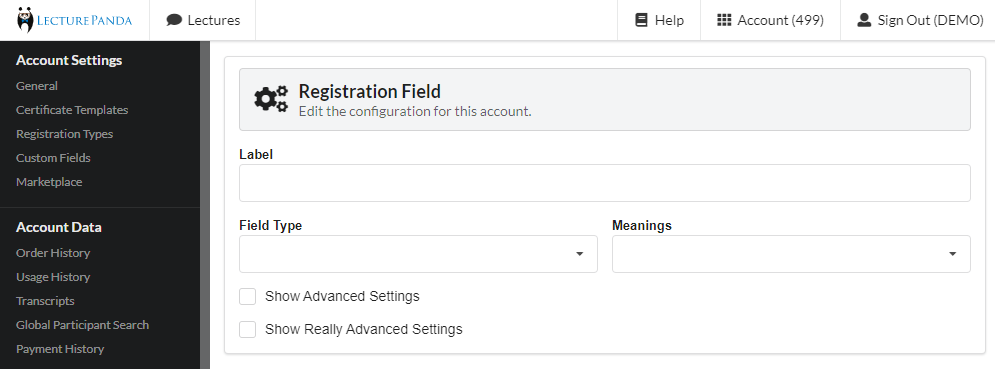
| Detail Name | Description |
|---|---|
| Label | Enter the question you want to ask registrants. |
| Field Type | Select if this question is a free text or dropdown response. Tip: If the question is a dropdown response, Admins can copy and paste a list of pre-written options. |
| Meanings | If the information gathered from this question is mapped to the ACPE or other field mapping, Admins can define that relationship here. |
| Advanced Settings | An input mask forces data to be formatted in a certain way. For example, a '99/99/9999' would force data to format as '_ _ / _ _ / _ _ _ _' and would only allow numeric characters to be entered. Tip: '9' = any number. 'a' = any letter. '*' = any character. |
| Really Advanced Settings |
|
Course Management
Configure how courses are automatically managed in your organization.
| Detail Name | Description |
|---|---|
| Auto-Unpublish Expired Courses | When enabled, courses are automatically removed from catalogs (Publications/Series) once all their credits have expired. This feature runs daily at 12:03 AM and only unpublishes courses where all active credits with expiration dates have passed. Credits without expiration dates are considered non-expiring. Note: Existing registrations for expired courses are not affected. Learners who have already registered can still access the course and claim their credits. Only the course visibility in catalogs is changed. Tip: This setting is enabled by default for all organizations to help keep catalogs clean and current. You can disable it if you prefer to manually manage course visibility. |
Marketplace
Set up your Marketplace to allow other LecturePanda users to list your lecture on their Publications.